Tech Euphoria: The Google Pixel Buds Pro Experience

Have you ever found yourself in a noisy environment, trying desperately to focus on your audio but failing miserably? Well, the Google Pixel Buds Pro could be the knight in shining armor for Pixel phone enthusiasts. Here’s the lowdown on this nifty gadget: these buds are not only designed to tackle the age-old problem of connectivity issues with earlier models, but they also bring some noise-canceling prowess to the table. Though they don’t quite surpass the noise cancellation capabilities of the latest AirPods Pro or Bose’s QuietComfort, they hold their own, especially when your main goal is to mute the hustle and bustle around you. The buds also boast multipoint support and conversational transparency that kicks in automatically thanks to a firmware update—a feature all too familiar for those of us who’ve ended up talking to ourselves with earphones on. When all is said and done, their synergy with the Google ecosystem makes them a darling among Pixel users.
Light Up Your Stream with Logitech’s Litra Beam

Video production aesthetics have leaped forward in leaps and bounds, and key lights are an essential part of this revolution. The Logitech Litra Beam takes on a discreet form yet packs a full-spectrum LED marvel intended to make your streaming, podcasting, or video calling sessions look professional. Its subtle, low-profile build is a welcome change from the more garish designs that can stick out like a sore thumb in a home setup. With adjustable brightness and color temperature, it’s not just about looking good, but also about having control over how you look. And yes, compatibility spans across macOS and Windows, keeping inclusivity at the forefront.
Google Photos Shares the AI Wealth

The magic of photo editing has always been reserved for those with the skills or the right tools, but Google is flipping the script. It’s dishing out enhanced editing features to all Google Photos users—yes, even without that Pixel device or Google One subscription. Magic Editor, the standout feature, automates complex photo edits that were once the preserve of professional software. It’s an AI-powered fairy godparent for your photos, removing unwanted guests, sharpening blurry images, and even altering the mood of a sky from grey to blue. But alas, there’s still a catch for the non-Pixels—usage caps loom, gently nudging you towards a premium subscription for boundless edits.
Roku’s New Pro Series TVs: The Smarter Smart

Roku’s Pro Series TVs are the new kids on the consumer tech block, and they’ve come out swinging. Available across a range of sizes, these TVs offer an elegant solution with a slim design tailored for wall mounting. Sounding the part with new side-firing speakers, they bring audio enhancements that gamers and cinephiles alike would savor. But the real gem lies in software updates like Smart Picture, using AI to fine-tune the viewing experience dynamically. Imagine your TV knowing you’re watching sports and adjusting settings on the fly—now that’s smart. And forget dull screens when idle—Roku introduces artistic Backdrops to beautify your inactive screen. It’s all about blending technology with everyday living spaces.
ProtonMail Strengthens its Privacy Commitment

Privacy-focused ProtonMail is making headlines again with its acquisition of Standard Notes, a secure note-taking app. This isn’t just a merger; it’s a declaration of war against surveillance capitalism. The move amplifies Proton’s reputation as a fortress of digital privacy, adding impregnable note-taking to its repertoire. For those of us plagued by the thought of prying eyes, this union is a breath of secure air. And the best part? They remain steadfast in their mission—keeping the app open source and honoring commitments to the pro-privacy community. It’s a move that stretches beyond business—it’s about preserving the sanctity of our private expressions in the digital realm.
Truecaller for Web: A Lifeline for Multitaskers
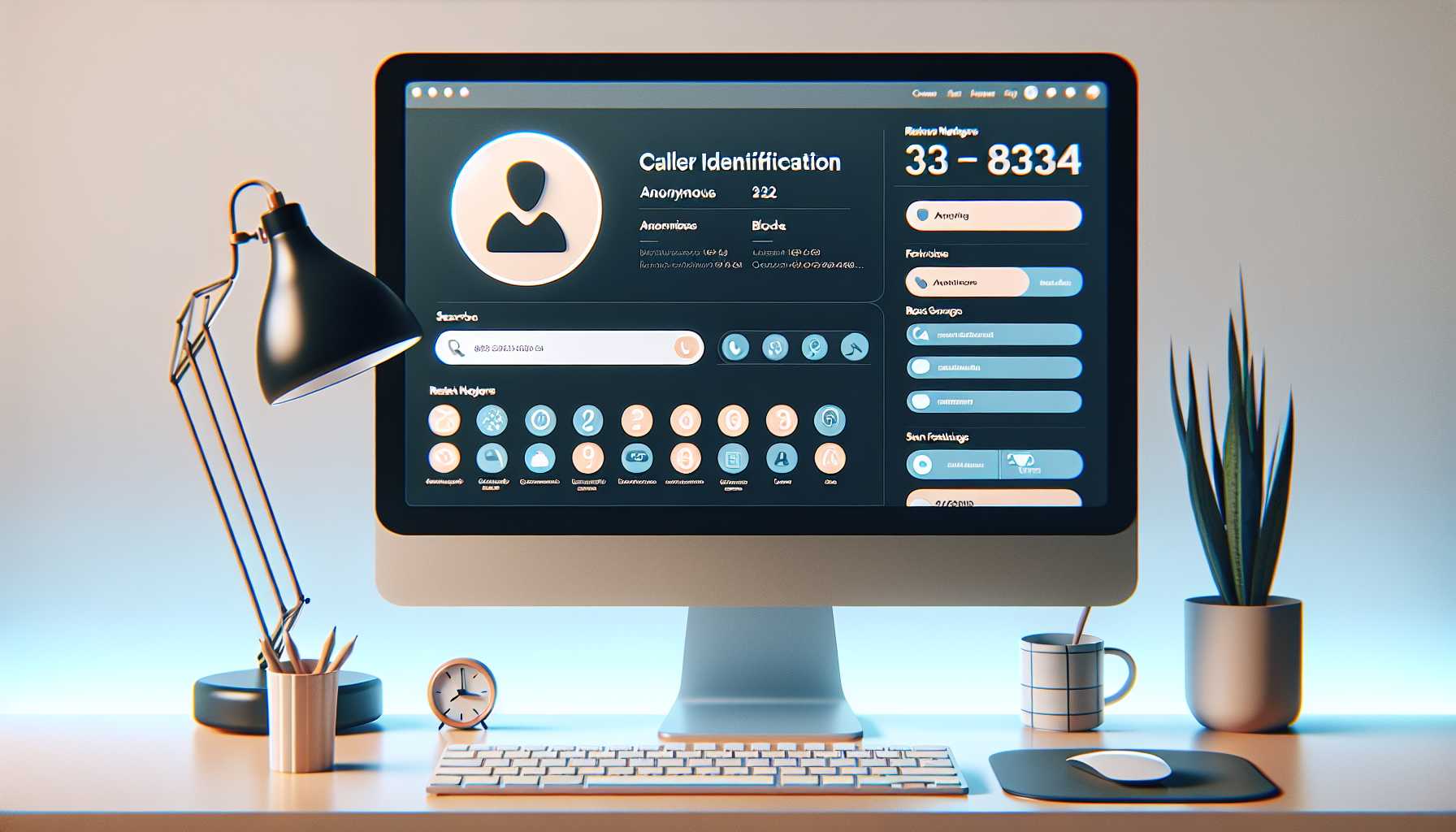
Truecaller, the Swiss Army knife of communication management, is breaking free from the confines of mobile and finding a new home on the web. Truecaller for Web mirrors the mobile experience, bringing the convenience of SMS and chat notifications to your computer screen. It’s a godsend for those who jump between devices, streamlining productivity without compromising on Truecaller’s signature efficiency. While the feature is a little late to the party, trailing behind Microsoft’s Phone Link, it’s still quite the boon for its user base. From fetching OTPs to quick reply texts, it’s ushering the simplicity of mobile communication into the desktop realm.
